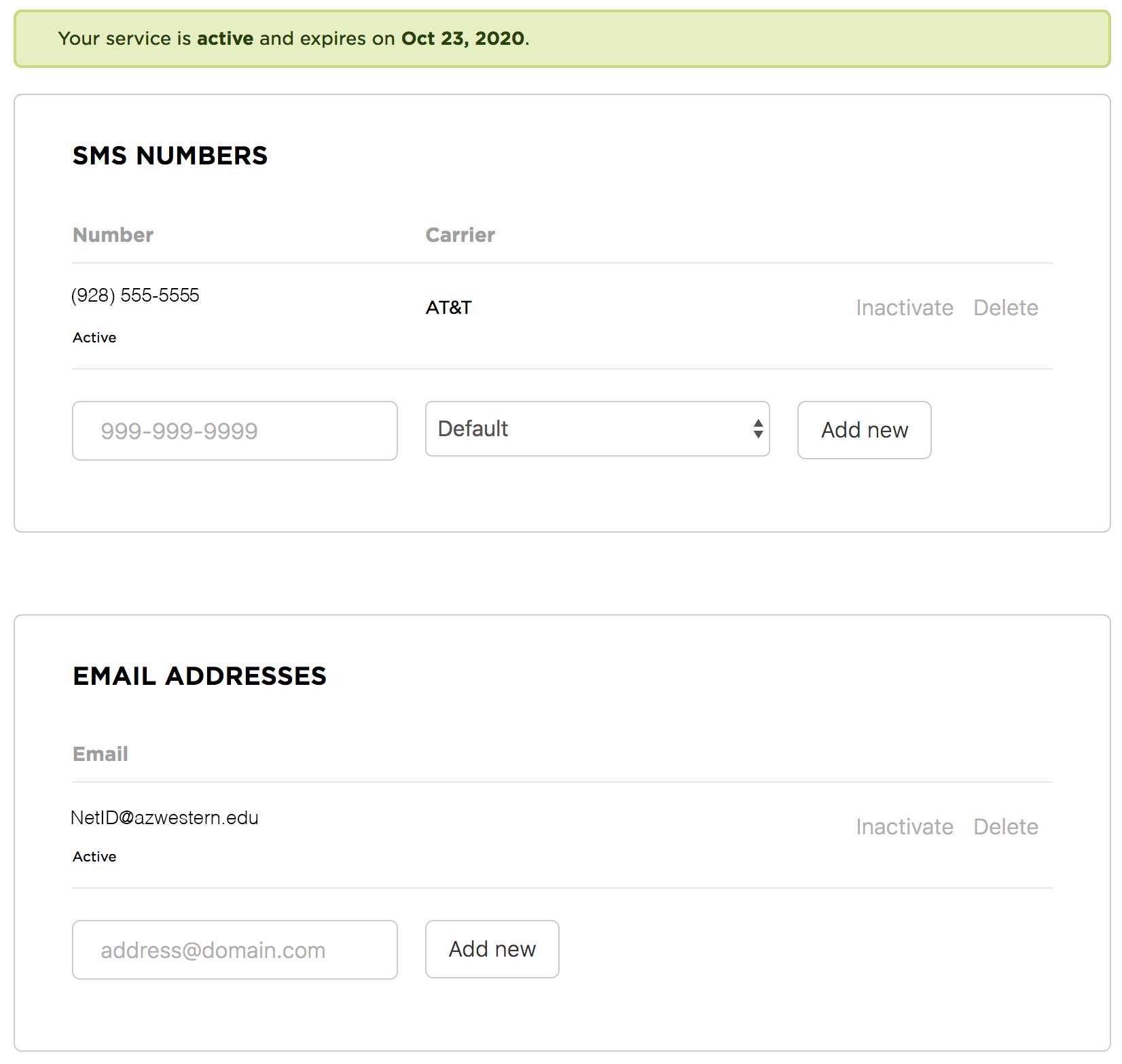What is AWC Alert?
AWC Alert is a messaging service that allows registered users to receive emergency alert messages on their text-capable cell phones or other mobile devices and via email. We provide this service at no cost to registered users; however, standard text messaging fees charged by your cell phone provider may still apply.
Administered by members of the AWC Emergency Operations Center, AWC Alert messages will be sent out in an emergency. The AWC Alert system will not be used to distribute advertising or other unsolicited content.
AWC has contracted with e2Campus, a mass notification provider working with universities nationwide to add text messaging to their emergency communications plans. Please review and agree to the terms of service before registering for an account.
If you have questions about the registration process, call the Service Desk at (928) 317-5892 or email servicedesk@azwestern.edu.
Register for an Account!
We recommend that you use your AWC NetID as the username. It will help us to verify your identity when providing support. This tool is not just limited to AWC staff and students but, is available to parents and all members of the community that would like to receive alerts.
You can add multiple phone numbers and email addresses to receive alerts. Just type in the phone number or email address and click the "Add New" button. Both can be made active, inactive, or deleted. See figure 1 below.
Already have an account?
If you have already registered with AWC Alert, sign in to your account below. The username and password This might not be the same as your AWC NetID username and password.
AWC Alert Password Reset (May be separate from the netID password)
Expiration
We will notify you via text message or email (based on your service settings) 60 days, and again at 30 days before expiration. Once you have received the expiration notice, you will be able to extend your AWC Alert membership by logging into your account.